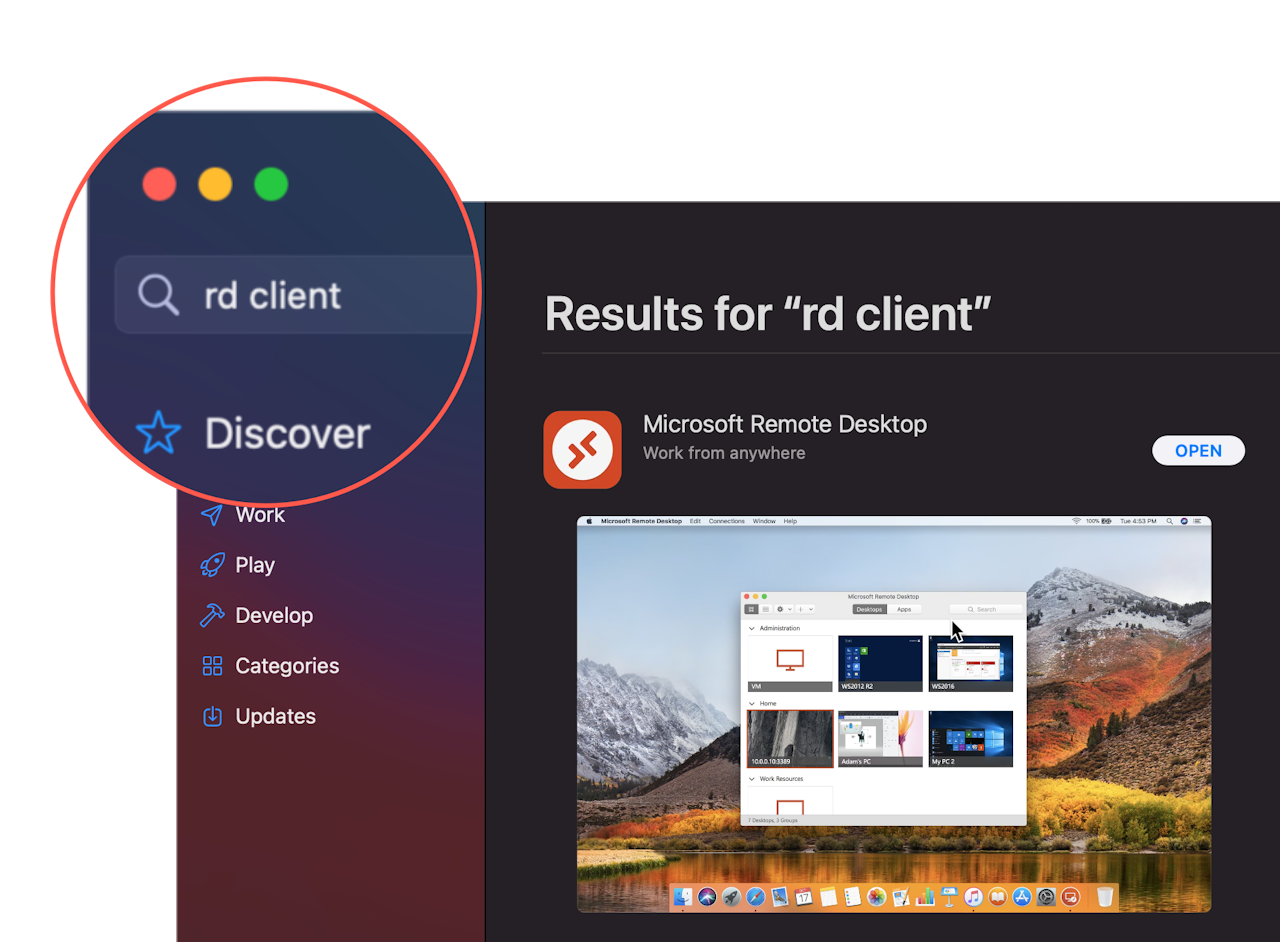
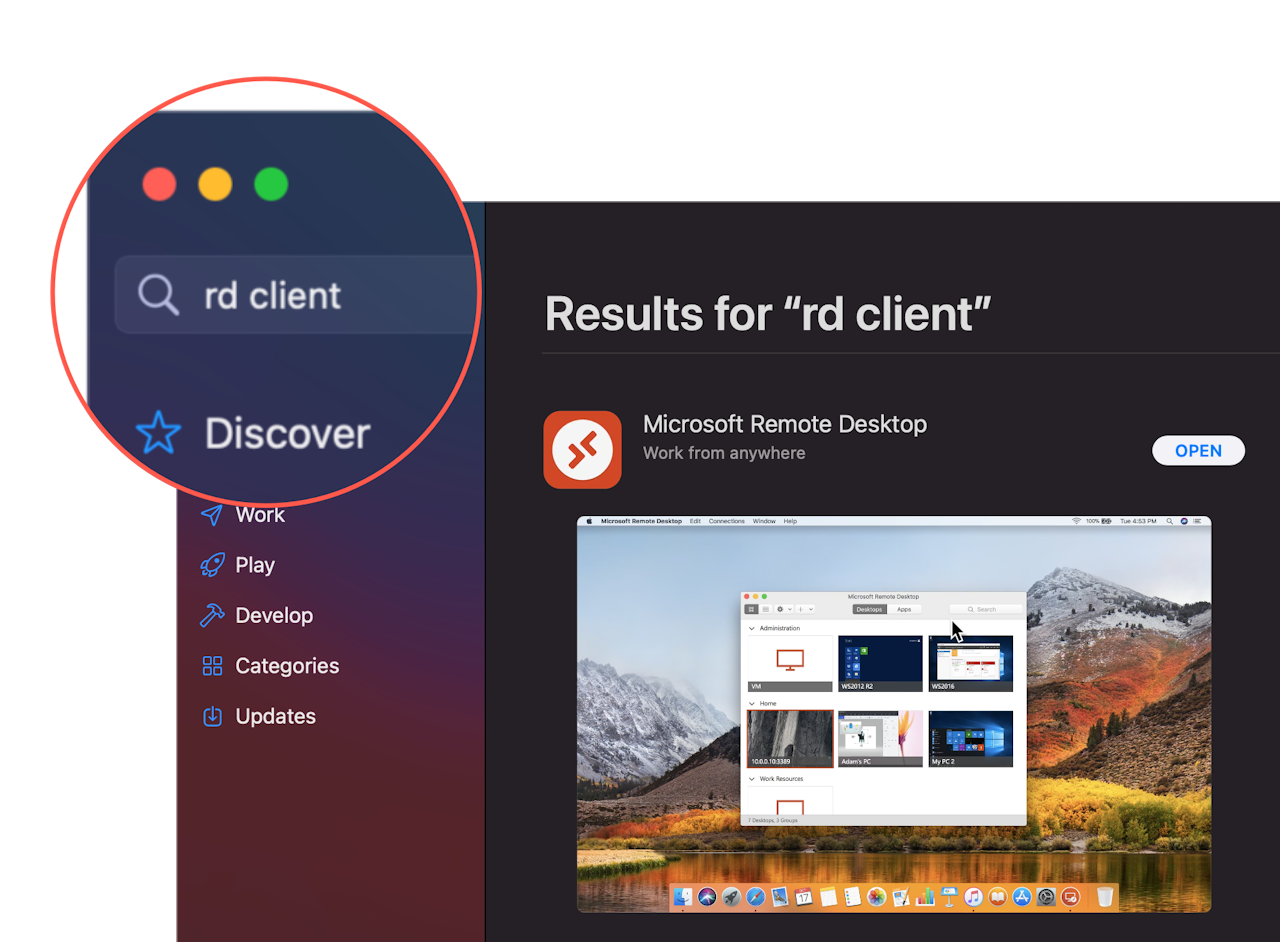
Connecting from Mac & other devices
If you're using a non-Windows device, such as MacBook, iMac, tablet or mobile device, then configuring your connection to dock'd is a little different to a Windows device.
To begin, you will need to download the Microsoft RD (remote desktop) client from your device's relevant app store.
Before continuing, please have the following information ready:
Server Name
Username
Password
Please contact the Support Team if you don't have these details.
There are 8 steps required to create and save your connection. To begin, open the RD Client program on your device.
